CUNY Dropbox accounts can be accessed at dropbox.cuny.edu
You will be redirected to the CUNY Web Applications Login page. Sign in using the full CUNYFirst username ( firstname.lastname##@login.cuny.edu ) and password, then click “Login”.
From smart features and search enhancements on your desktop, to integrations with the tools you use every day, Dropbox is the single workspace that keeps your team organized, focused, and working in sync.
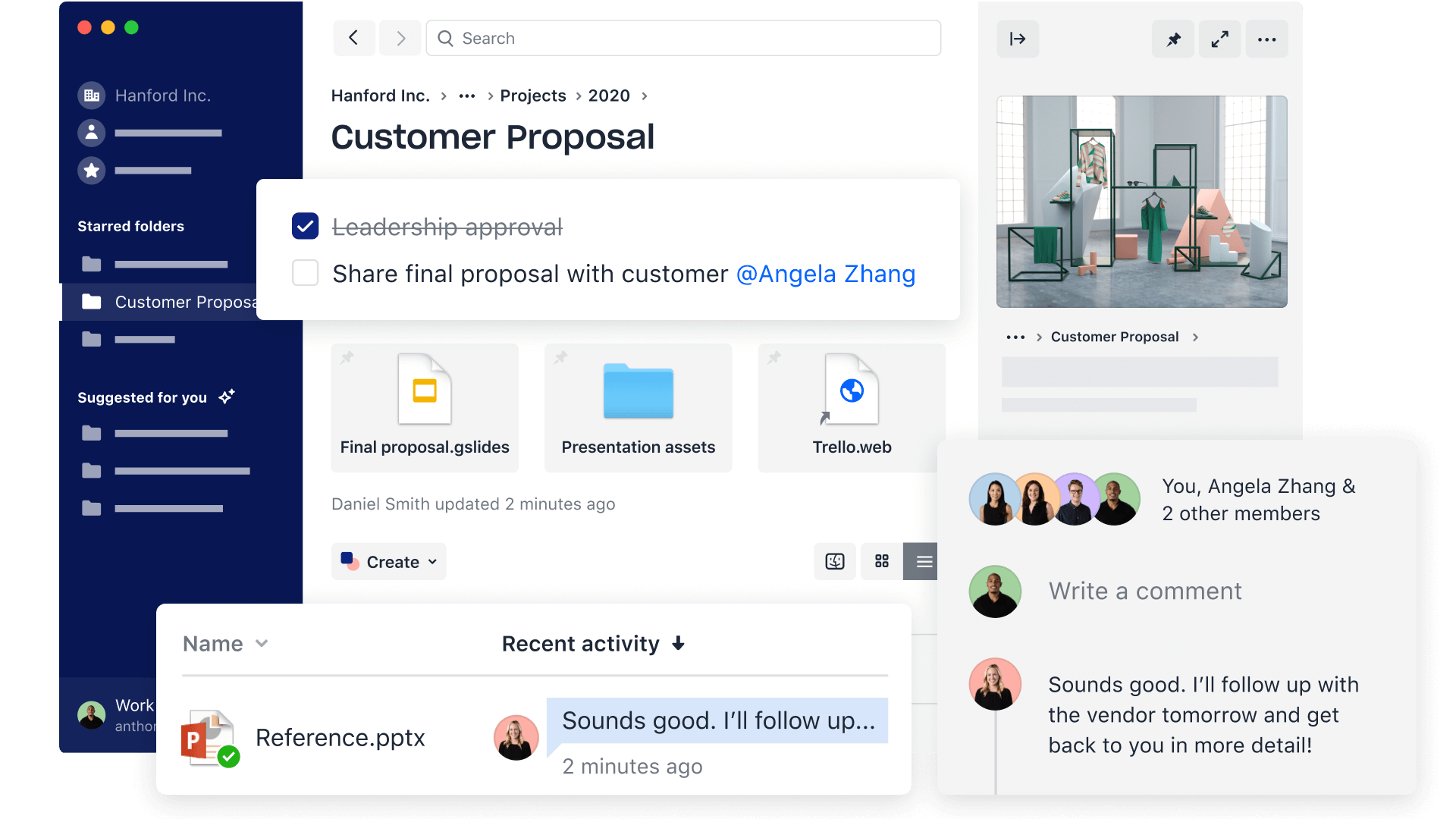
To install the Dropbox Desktop App, go to https://www.dropbox.com/desktop and click "Download Now".
The New Desktop App
Keep teams organized and in sync with the Dropbox desktop app.
Dropbox Spaces
Transform your folders into connected workspaces that bring your team’s content to life. Spaces brings your files and cloud content together, so that your PowerPoint docs can live next to your Google Docs, Trello boards, and whatever tools your team uses.
Folder suggestions
See suggested folders based on your activity, with this intelligent feature that learns and improves the more you use it.
Starred content
Get to work fast by accessing Starred content easily, right from your desktop.
Search enhancements
Search text within files and folder descriptions, and across your cloud-based files. Search results will highlight keywords (feature coming soon).
Commenting
Collaborate in real time by creating, viewing, and resolving comments alongside your files.
Recent activity view
Stay on top of what’s happening with a folder-levelview that shows the latest comments and file changes, right next to your work.
File previews
Preview files in high definition from your desktop, evenif you don’t have the source application installed